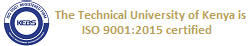| September 2025 Intake |
|---|
| Bachelor of Technology Programmes starting March 2025: Closed. ( Notably, TU-K 2024 graduates are welcome to apply using their transcripts and completion letters.) |
| Short Courses: Open all through for applications |
| Diploma and Undergraduate Applications:Closed. |
| Postgraduate Applications: Open all through for applications |
| Reporting Date: 2025-09-01 (Closed.) |
Procedure for Succesful Application
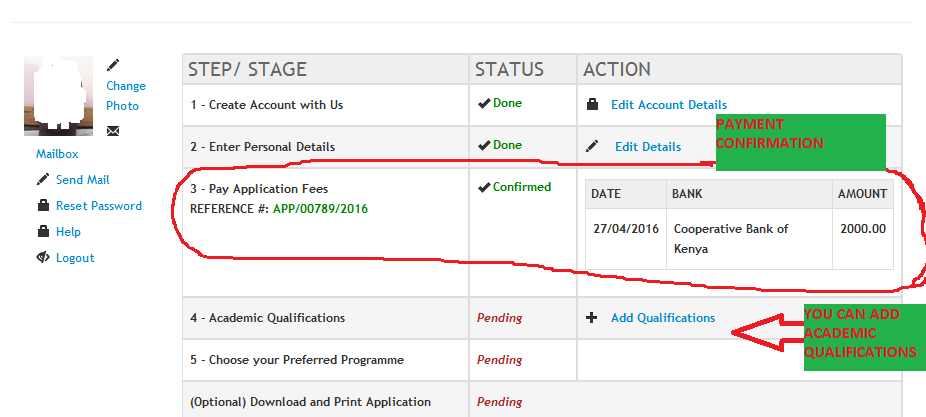
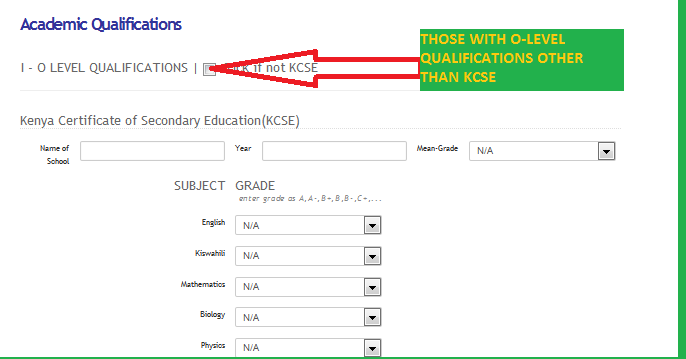
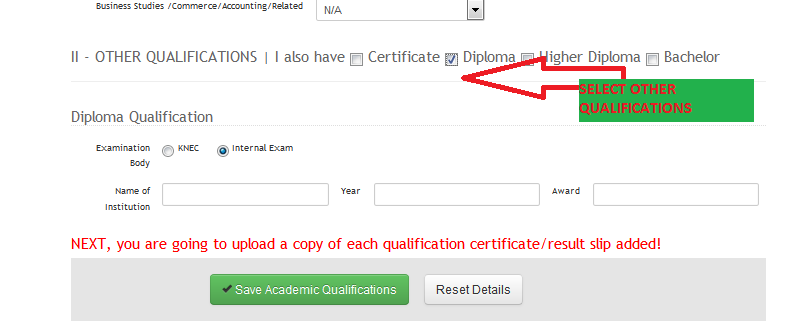
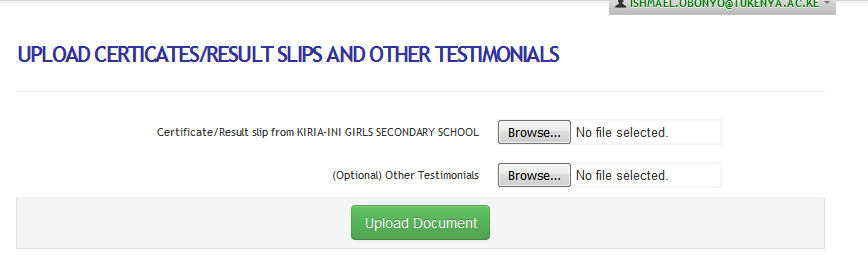
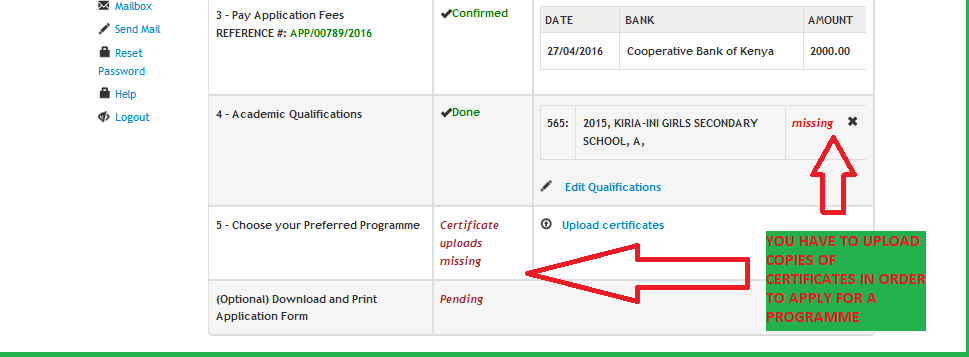
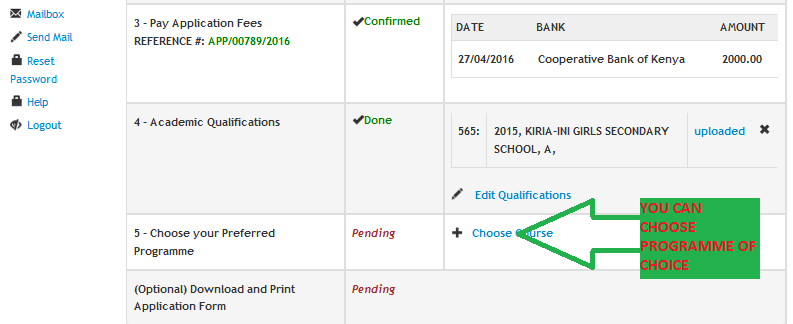
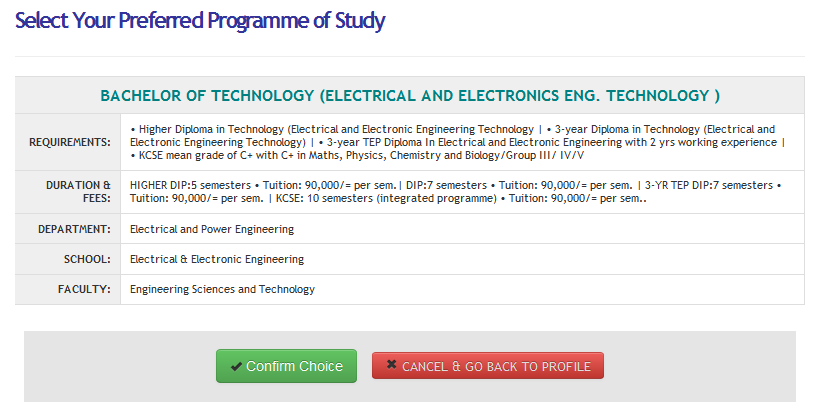
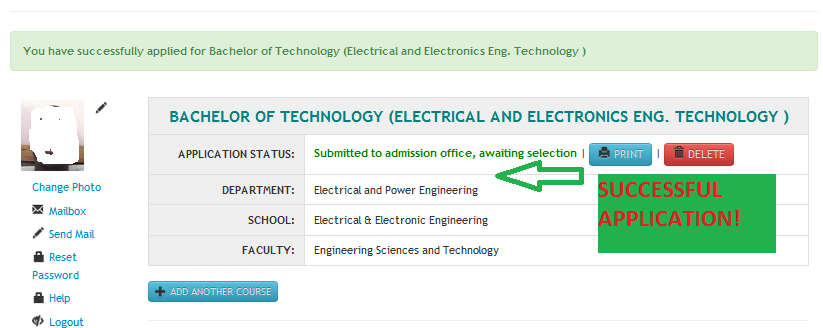
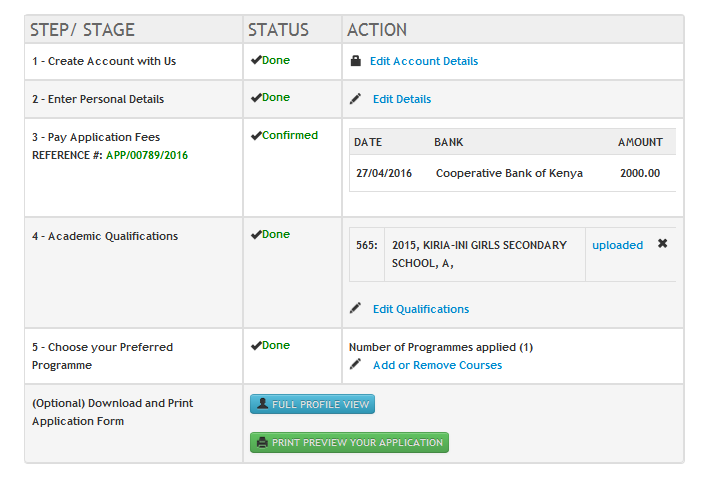
You are required to first create account with us or simply sign up. This is to enable you apply for the programme of your choice securely and conveniently.
It is very simple, enter your email, mobile phone number, and choose a password. You are also required to choose a security question and provide a corresponding answer which you should be the one knowing. The answer doesn't necesarily have to be true, provided you can easily recall it. The security question is used if you forget your password and want to recover it later.
A simple math is also set to enable us confirm that you are a human being, not a robot. The math question does not require a genius.
If you are completely unable to remember your password, you do not need to panic! Simply click recover password link to reset your password.
Sometimes you may find that you are entering a WRONG EMAIL ADDRESS not necessarily a wrong password. In that case, you can always recover email entered during account creation.
In case you want to wipe out all account details and start over again, kindly click reset account. This is possible if and only you had not obtained a reference number.
For those who are unable to get assistance through the above mechanisms, they should call or visit the Office of Student Admission and Recruitment to reset their account passwords.
Application fee for Diploma and Degree Programmes is KES 2,000.
Application fee for Masters and PhD Programmes is KES 3,000 for Kenyans and KES 3,600 for foreigners.
- Log into your account.
- Ensure you have filled-in your personal details and obtained a REFERENCE NUMBER.
- Enter your academic qualifications, including uploading copies of the corresponding certificates.
- Navigate to "4-Application Fees" section and click the button labeled "Pay via eCitizen".
- Confirm checkout details and proceed to the eCitizen Platform
- Use the payment options provided on the eCitizen Platform.
- Once the payment is processed, click "Complete" button, return back to your account profile, and submit your application.
Once your payment has been confirmed, you will be allowed to enter your academic qualifications then apply for the programme of your choice.
After entering your academic qualifications, you will be required to upload clear scanned copies of your certificates and testimonials that are applicable to the programme you want to apply for.
Design/Graphic related programmes require artwork portfolios; kindly upload them as testimonials during this time if you will be applying for such programmes.
After completing the academic qualifications, you will be able now to choose your programme of choice. Remember to select programmes that meet your qualifications.
Kindly note that you can apply for more than one programme. This is possible if you pay an extra application fee.
Remember also that you can apply for a MAXIMUM of THREE(3) programmes even if you paid for over three applications. You can always claim for a refund if you happen to have paid for more than three applications.
Once you successfully apply for a programme, you will wait for the short-listing or selection to be carried out. SELECTION IS DONE BASED ON THE MINIMUM REQUIREMENTS AND CLASS CAPACITY OF A PROGRAMME.
Your application goes to the respective department where preliminary vetting is done by the Head of the Department (HoD). From the department, your application goes through the School, Faculty and finally approved by the University Selection Panel. At the Selection Panel, you are informed whether you qualify or not for the programme you applied for.
There are remarks sent to applicants whose applications have been set pending. This usually occurs when the applicant doesn't upload some documents or the academic credentials are questionable.
It is always prudent to keep on checking for your status to identify any incomplete application or notification.
Selection is usually done in batches; first one being around July, and subsequently, every three to four weeks.
After being selected or marked qualified, you will be given a link to download a calling letter plus joining instructions.
Admission of qualified applicants is usually carried out around September.
During Admission, you are required to pay full first semester fees and accompany yourself with the original academic certificates, national ID/passport/bith certificate, and related testimonials. Then present yourself PHYSICALLY to the Admission and Recruitment Office.
Orientation for new students is usually done during the week of admission.
Frequently Asked Questions (FAQs)
First, check whether you had created an account and that you are entering the correct email address.
If the email address is correct and still cannot login, try resetting the password.
If you are unable to reset your password, try resetting your account. But this works if and only if you had not been given a reference number.
If you exhaust those options, kindly contact the Office of Student Admission and Recruitment to reset your password.
- Create Account with us or sign in if the account is already created;
- Enter your personal details to obtain a REFERENCE NUMBER which is in the form of APP/xxxxx/2026;
- Enter your academic qualifications and upload scanned copies of the corresponding certificates or result slips. Please note that result slips for examinations taken more than two years ago will not be accepted;
- Pay the application fee of KES 2,000 for Diploma/undergraduate programmes, KES 3,000 for postgraduate programmes, and KES 3,600 (USD 36) for foreign applicants. These payments should be made through eCitizen Platform. The payment will be confirmed automatically almost immediately;
- After payment confirmation from the eCitizen Platform, choose your preferred programme of study; thereafter,
- SUBMIT your programme of choice and wait for the selection process to be concluded. Meanwhile, you are advised to frequently log in, using your account details, to establish the status of your application.
Technical University of Kenya (TU-K) is one of the special public universities in Kenya providing technical education and training. The University is internationally acclaimed for offering hands-on training that enables its graduates to easily fit in the labour market.
Moreover, TU-K engages in research and innovation that is focused on application of technological knowledge and skills in the solution of societal problems.
You can read more about the University here...
You can also view TU-K team on our Staff ePortal browse their qualifications, work experience, publications, among others.
Applicants can find related downloads in this page:
- GoK/AfDB HEST Scholarships (Deadline was 11/04/2017) [Part 1 Advert] | [Part 2 Advert]
- Internationally Bench-Marked Training for Industry (Ongoing) »
- September 2017 Module II Intake
- September 2017 Module II Fees Structure
- Postgraduate Application Form (Masters/PhD)